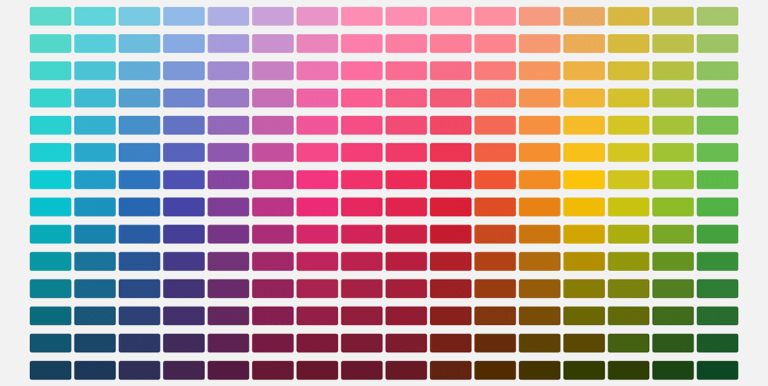The wonders of DIY (Do It Yourself) printing have been growing in momentum. As technology becomes more accessible and software tools evolve, the realm of personal printing has expanded significantly. From artists to entrepreneurs, the need to understand and harness the power of DIY printing is evident. Let’s delve deeper into the world of DIY printing, ensuring you are equipped with the knowledge to kick-start your projects.
1. Why Choose DIY Printing?
- Cost-Effectiveness: Once the initial investment of purchasing a good printer is out of the way, the long-term costs plummet. If you’re frequently outsourcing your printing needs, those bills rack up. DIY printing provides an economical alternative, especially if you require regular printing.
- Flexibility: Ever had that moment where you needed something printed ASAP, but every print shop was either closed or required a day’s wait? With DIY printing, you’re on your schedule.
- Personal Touch: Whether you’re an artist trying to replicate the exact shade of sunset orange or a business owner ensuring the logo’s shade is on-brand, DIY printing allows for tweaks and personalization at a granular level.
2. Essential Tools for DIY Printing
- High-Quality Printer: The cornerstone of your DIY printing setup. For high-resolution images, especially photos, inkjet printers are typically favored. Meanwhile, for bulk text documents or quick drafts, a laser printer might be more efficient. Always consider printer features like duplex printing, color accuracy, and speed.
- Durable Inks: Not all inks are created equal. Pigment-based inks are usually more fade-resistant compared to dye-based inks, ensuring your prints last longer without discoloration.
- Variety of Papers: Different projects require different papers. Stock up on a variety, from matte to glossy, thin to card stock, to ensure you always have the perfect paper for the project at hand.
- Design Software: Even if you’re not a designer by profession, getting acquainted with tools like Adobe Illustrator or Photoshop can be invaluable. For simpler projects or beginners, platforms like Canva offer user-friendly interfaces.
3. Printing Techniques for Beginners
- Calibrating Your Printer: A crucial yet overlooked step. Calibration ensures that what you see on your screen is what you get on paper, especially in terms of color accuracy.
- Bleeds and Margins: To avoid your designs being inadvertently trimmed, always design with a bleed. This means extending your design slightly beyond the intended cut-off point.
- Double-Checking Resolution: A pixelated print can ruin all your hard work. Ensure your designs maintain a minimum resolution of 300dpi for sharp prints.
4. Overcoming Common DIY Printing Challenges
- Smudging: Particularly a problem with inkjet printers. Give your prints ample time to dry. Consider placing them in a flat area where they won’t be disturbed.
- Inconsistent Colors: Regular maintenance, like cleaning printer heads, can prevent this issue. Also, always ensure you’re using high-quality inks suited for your printer.
- Paper Jams: The bane of many DIY enthusiasts. Always ensure your paper is stored in a moisture-free environment. Before loading, fan the papers to ensure they’re not sticking together.
5. Environmental Considerations
- Eco-friendly Inks: The printing industry is notorious for its environmental impact. Opting for vegetable or soy-based inks not only reduces harmful emissions but often offers a richer print quality.
- Recycled Paper: A simple switch with substantial impacts. Recycled paper has come a long way, offering premium quality without the environmental guilt.
- Efficient Printing: Always utilize draft mode for test prints to save on ink. Also, consider double-sided printing to save on paper.
FAQs About DIY Printing
Q: Is a laser printer better than an inkjet for DIY projects?
A: The answer is project-specific. Laser printers excel in speed and crispness, perfect for text-heavy projects. However, inkjets, especially high-end models, can reproduce colors and gradients more faithfully.
Q: How can I ensure the longevity of my prints?
A: Apart from using quality inks, consider the post-printing process. UV protective sprays, lamination, or simply framing behind UV-resistant glass can greatly extend the life of your prints.
Q: Why are my printed colors different from my screen?
A: Screens are backlit and utilize the RGB color spectrum, while printers use CMYK. This fundamental difference can lead to variations. Always design in CMYK mode when your end goal is printing.
Q: Can I print on materials other than paper?
A: Absolutely! Modern printers can handle canvas, vinyl, certain fabrics, and even materials like thin wood or metal. Always ensure your printer supports the medium you’re experimenting with.
Q: How often should I clean and maintain my printer?
A: For frequent users, monthly checks are recommended. For sporadic users, a quarterly deep clean and regular dusting should suffice.
Conclusion
DIY printing is not just a process; it’s an art. It blends technical know-how with creative flair. Whether you’re reproducing a masterpiece, printing a novel, or simply ensuring your business cards reflect the professional you are, DIY printing empowers you to take control. As with all arts, there’s a learning curve, but with patience and practice, the world of printing is your canvas.